Submitting paper to the ACSI2015 with EasyChair system
ACSI2015 utilizes EasyChair system as a paper submission system.
This tutorial will show you how to submit your paper to the ACSI2015
with EasyChair.
If you have already used EasyChair, skip to the section
named
1. Creation of your EasyChair account
- Visit to the ACSI2015 EasyChair system at
https://www.easychair.org/conferences/?conf=acsi2015. - Click "sign up for an account" link after login page has appeared.
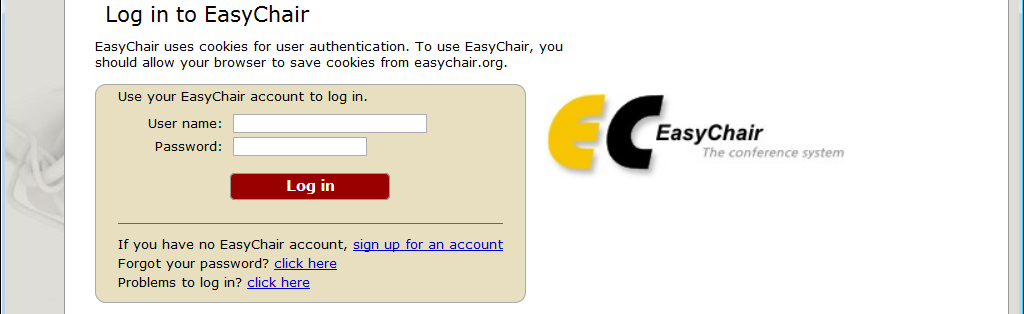
- In "Step 1", type two skewed letters into the text box and click "Continue".
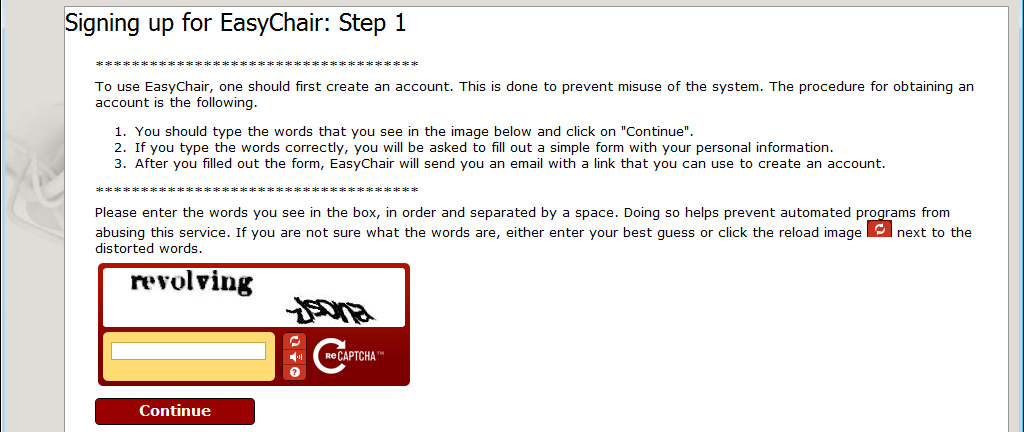
- In "Step 2", fill out your "First name", "Last name", and "Email"
address and click "Continue".
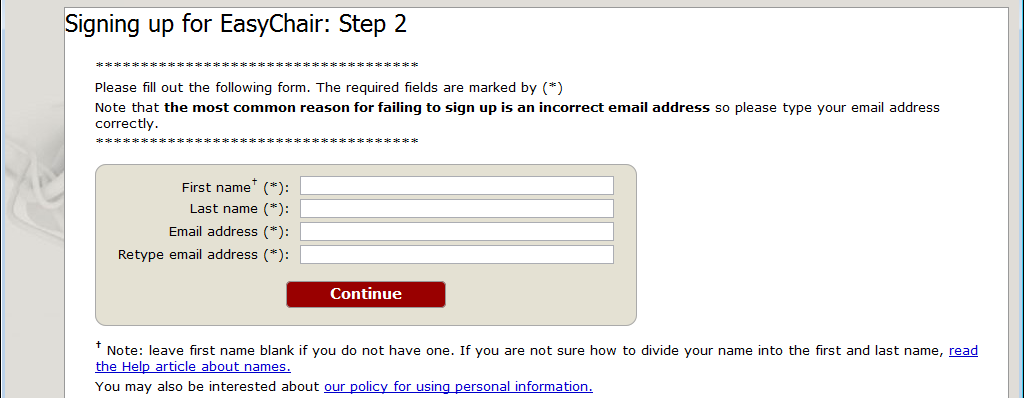
- "Account Application Received" will be shown on your browser and
pre-registration process has been completed.
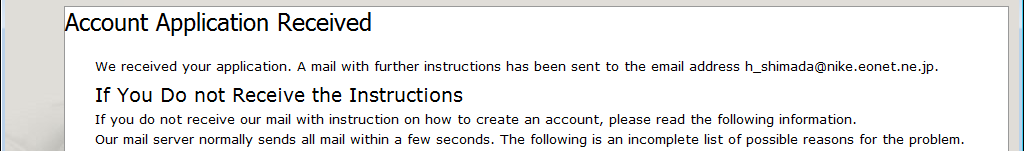
- You will receive a confirmation email which subject is "EasyChair account confirmation", containing a link to continue your registration. Click the link.
- You can see "Last Step" on your browser.
Complete your registration by providing all the required information
and picking a "User name" and a "Password". This "User name" and
"Password" are used to login to EasyChair.
Then, click "Create my account".
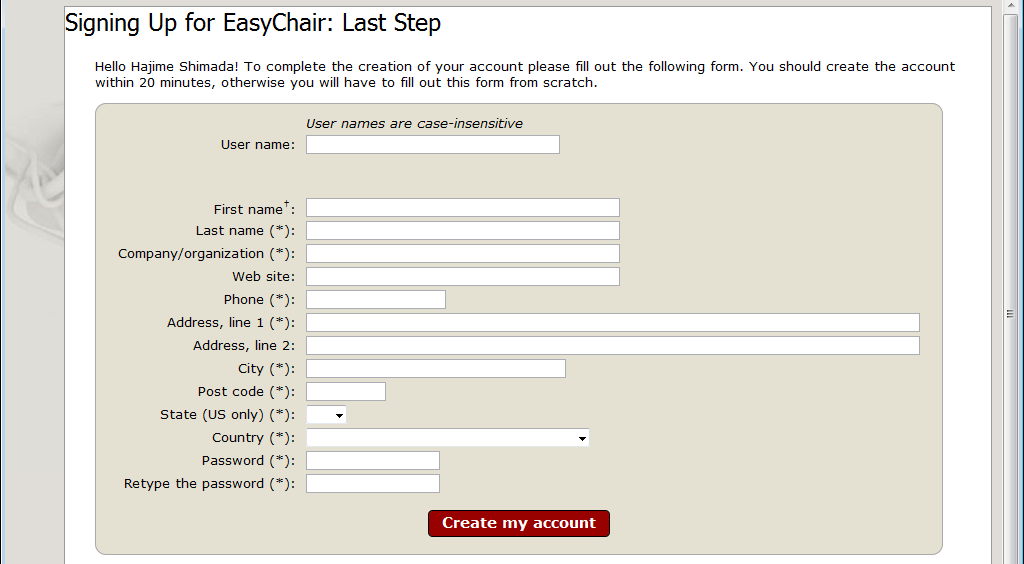
After above procedure, account creation has finished.
- Visit to the ACSI2015 EasyChair system at
https://www.easychair.org/conferences/?conf=acsi2015. - Login EasyChair by using your user name and password.
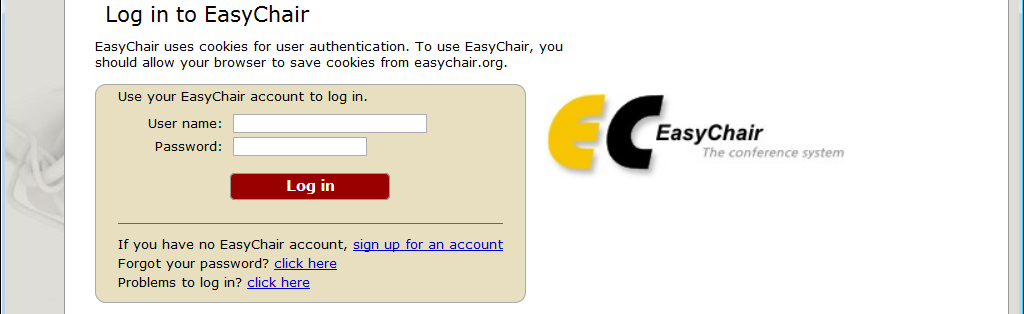
- Click "New Submission" of upper menu.
- Tick the track name that you want submit, and click "Continue".
Note that the candidate "Poster paper" will be appeared if
poster paper submission has started.
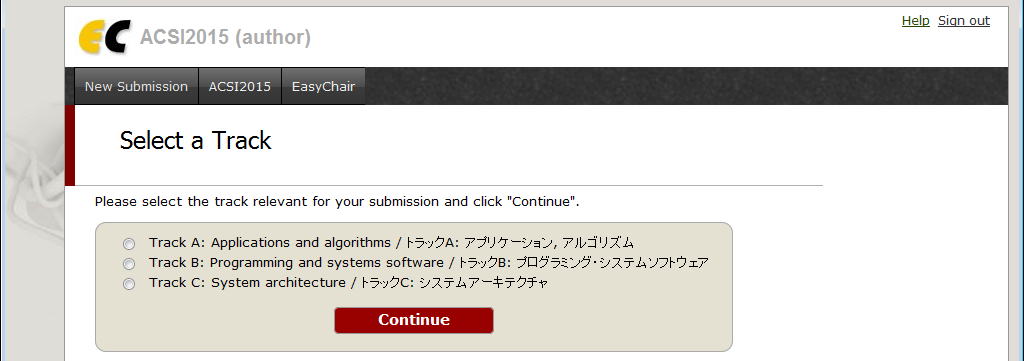
- Fill out contact information. We accept both English and Japanese inputs.
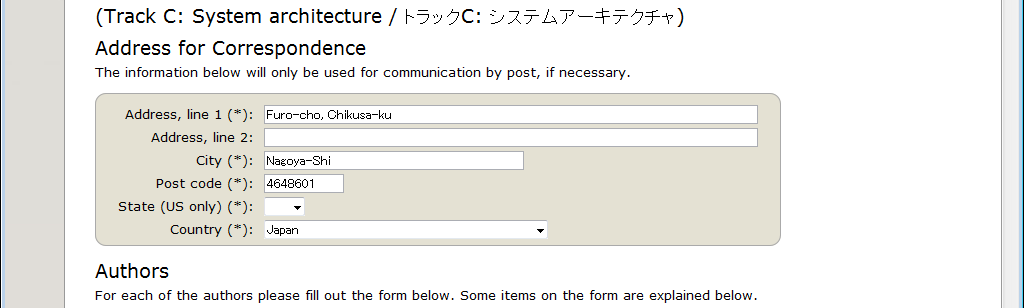
- Fill out the form to authors' information.
If the person is the corresponding author of submission procedure,
tick "Corresponding author" check box. Email from EasyChair will be
sent only to corresponding author(s). If you need more than 3 authors, click
"Click here to add more authors".
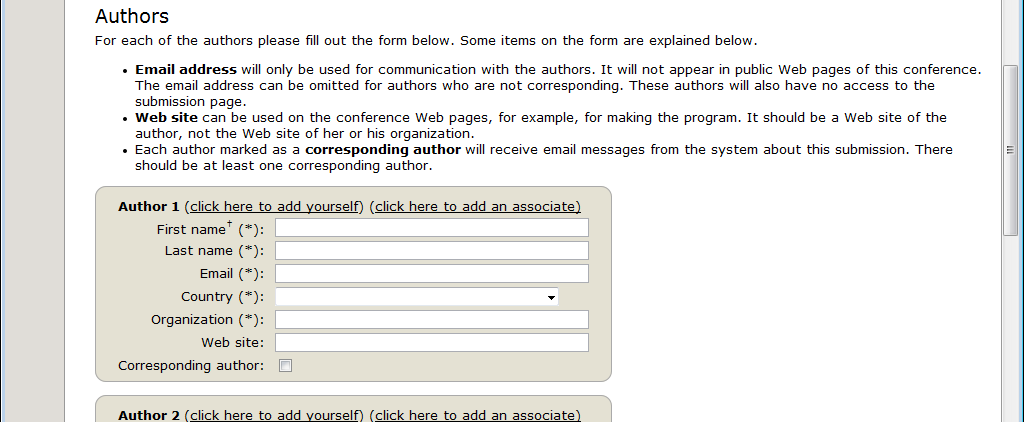
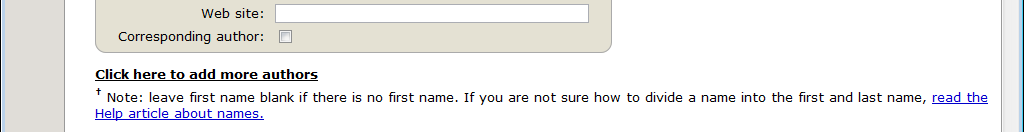
- Fill out the paper title, abstract, and keyword.
You have to write at least 3 keywords by keeping one keyword per line.
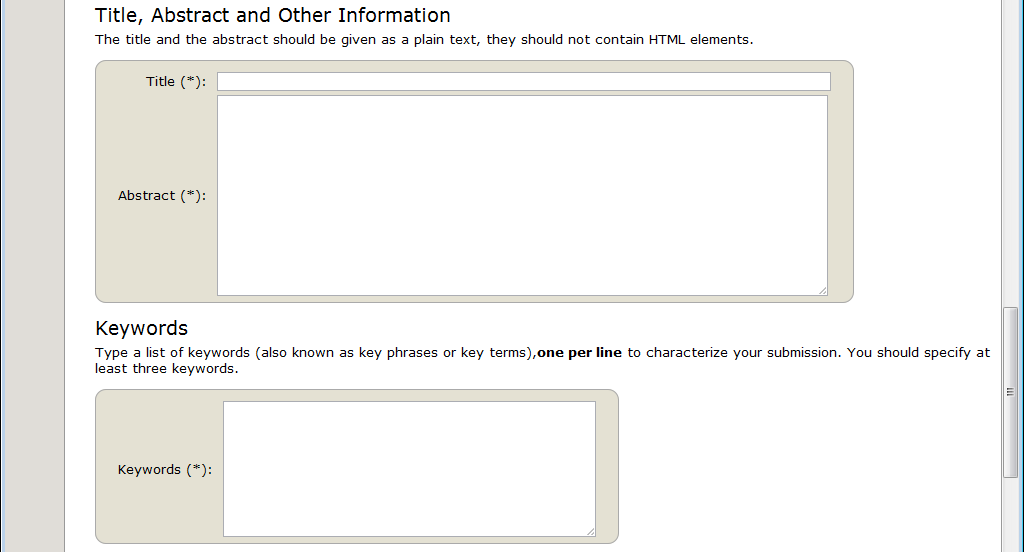
- Tick additional confirmation in "Topics".
If the first author is a student, tick "The first author is a student." check box.
If you want to receive review result in English, tick "Want to receive review result in English." check box. If you do not tick this check box, the review result is given either in English or in Japanese.
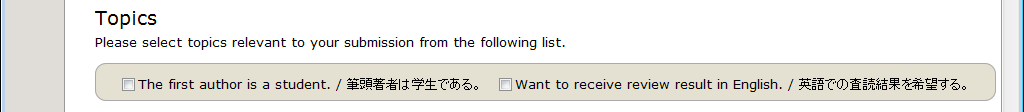
- If you want to submit full paper later, tick "Abstract Only" check box.
Otherwise, upload full paper in PDF format.
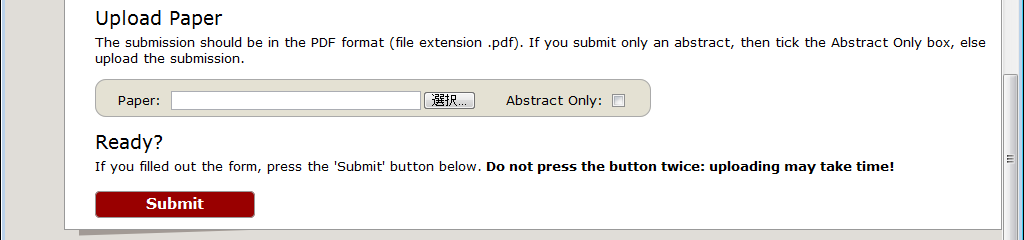
- Confirm the entries and click "Submit".
- Once you have submitted, you can upload / update full paper
and update submission informations.
In this procedure, you have to login EasyChair again and
click "Paper <paper number>" from upper menu.
"Upload a new version" link shown in upper right part
enables you to upload or update full paper,
and "Update information / authors" link enables you to
update submission informations.
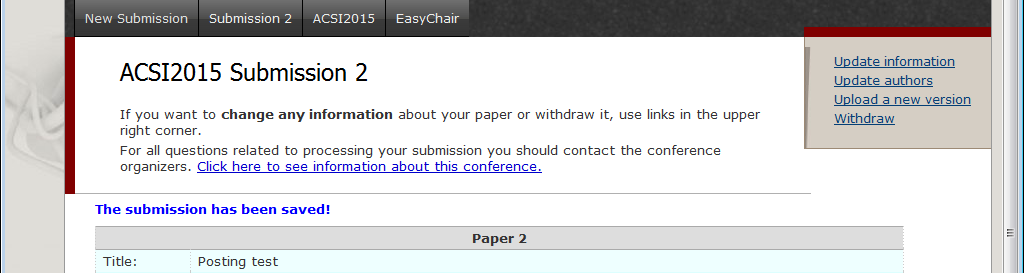
After above procedure, registration and upload of the paper has finished.
Contact
| ACSI2015 organizing committee: | acsi2015 .at. ccs.tsukuba.ac.jp |
| Paper submission: | Program Vice-Chair (full papers) Hajime Shimada (see Address for inquiries of EasyChair) |
